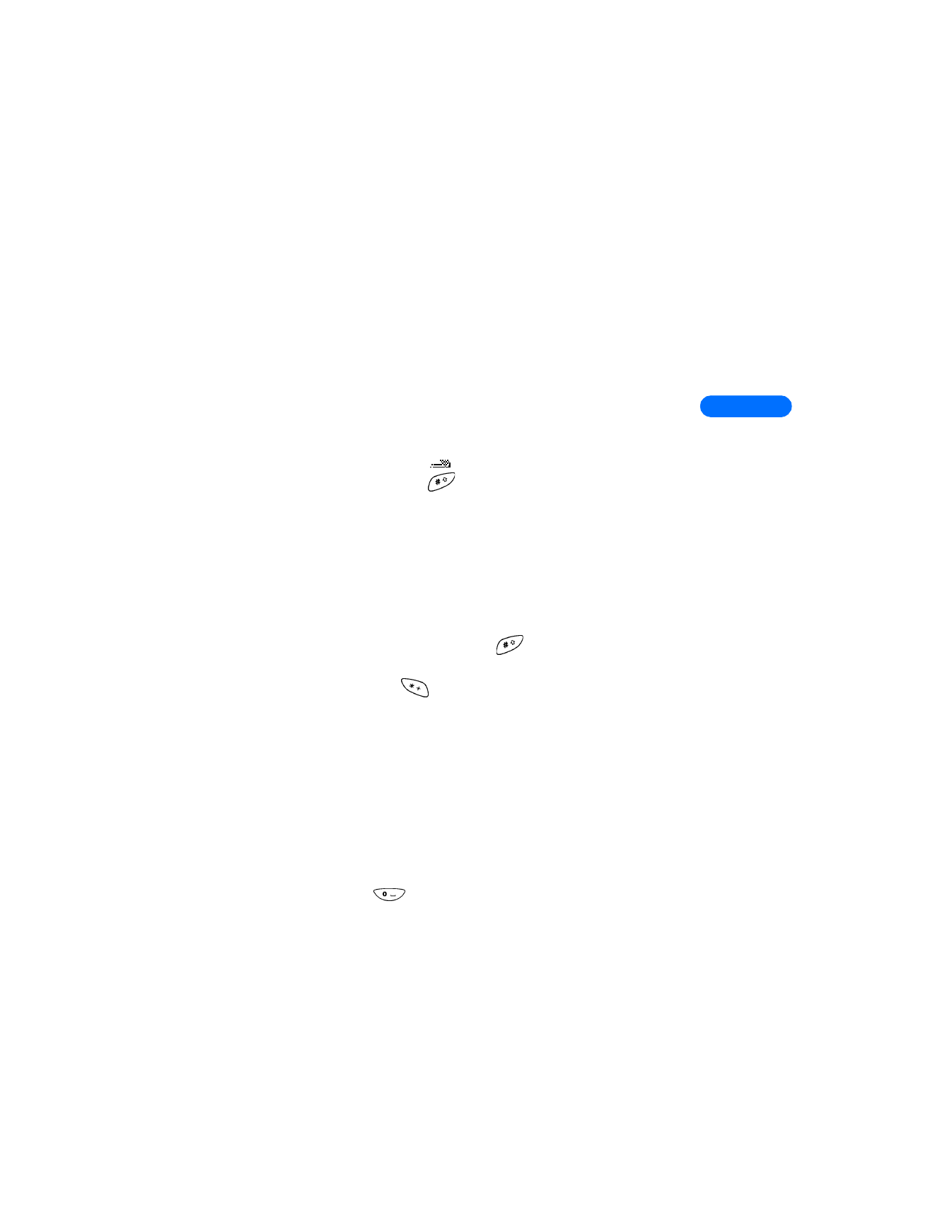
CHECK A WORD
When you’ve finished writing, make sure the underlined word is the word
you intended to write.
If the word is correct:
•
Insert a punctuation mark, if needed.
•
Press
to confirm the change and enter a space.

5
[ 36 ]
•
Start writing the next word.
If the word is not correct:
•
Press
repeatedly until the word you want appears, and
then press
to confirm it.
OR
•
Press Options, scroll to Matches, and then press Select. Scroll to
the correct word and press Use.
•
Start writing the next word.
When you enter a period to end a sentence, the phone switches to
so that the first letter in the next word will be uppercase
(a capital letter).
ADD A WORD TO THE DICTIONARY
If the word Options changes to Spell, the word you intended to write is
not in the dictionary. You can add the word to the dictionary.
1
Select Spell and enter the word(s) using standard text entry.
2
Select Save to save the word(s).
INSERT NUMBERS
1
To add a number to the message, press and hold
until